How to Optimize Your Google Business Profile: A Step-by-Step Guide for Local Success
Google processes 167 billion searches monthly, yet typical Business Profiles get only 1,260 views. Learn proven optimization strategies to boost your local visibility, manage reviews effectively, and transform your profile into a powerful customer acquisition tool.
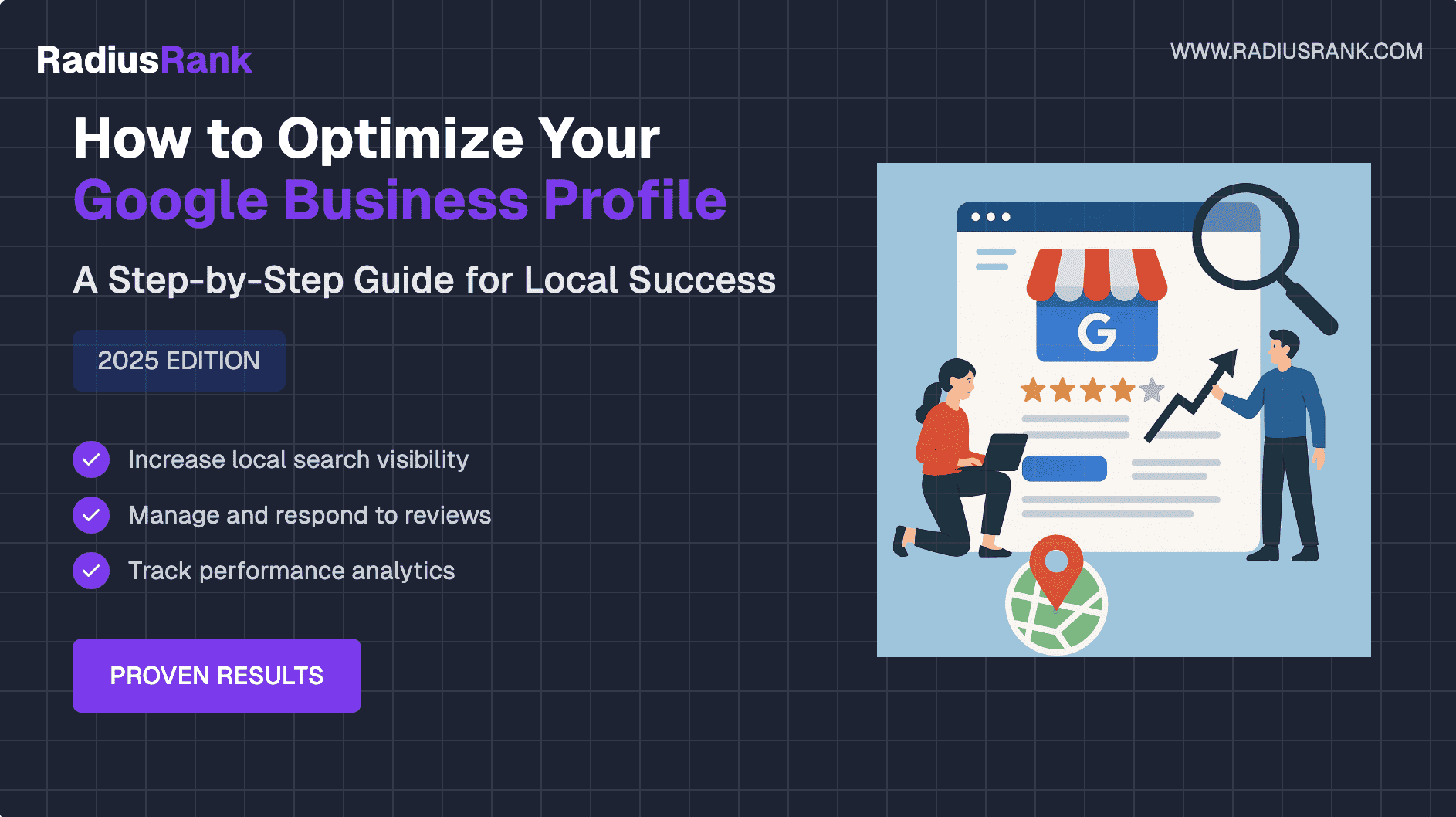
Did you know that Google processes a staggering 167 billion searches every month, yet the typical Google Business Profile receives only 1,260 views during that same period? That's just 0.00000075% of total search traffic!
Even more concerning, only 59 actions are taken from those 1,260 views, amounting to less than 5%. This represents a massive missed opportunity for local businesses, especially considering that 64% of customers rely on Google Business Profiles to find contact information.
Fortunately, proper Google Business Profile optimization can significantly improve your local visibility. In fact, businesses with complete and accurate information are easier to match with relevant searches, which can directly improve your local ranking. Specifically, 84% of Business Profile views come from discovery searches like "pet groomers near me," highlighting the importance of local business SEO.
We've created this comprehensive guide to help you optimize your Google Business Profile and rank higher on Google. From setting up your profile correctly to managing reviews (62% of customers will leave one if asked!), we'll walk through proven strategies to boost your local SEO for small business success.
Set Up and Verify Your Google Business Profile

Creating a strong online presence begins with properly setting up your Google Business Profile. This free tool serves as your digital storefront, enabling potential customers to find your business easily when they search online.
Create or claim your business listing
Initially, you'll need to either create a new profile or claim an existing one. To create a new profile, visit business.google.com/add and follow the prompts to enter your business details. Many businesses discover that Google has already created an unverified listing based on public information. In this case, you'll need to claim ownership of the existing profile.
To claim an existing listing:
- Search for your business name and location on Google Search or Maps
- Select the business listing that appears
- Click the "Claim this business" or "Own this business" button
- Follow the on-screen instructions to request ownership
Verify your business through Google
After claiming your profile, verification is essential. Google offers several verification methods:
- Postcard verification - Google sends a postcard with a verification code to your business address, typically arriving within 14 days.
- Phone or text verification - Receive a verification code via phone call or SMS.
- Email verification - Get your verification code through email.
- Video verification - Record and submit a video showing your business location, equipment, and proof of management.
Verification confirms you're the legitimate business owner and unlocks full profile management capabilities. Businesses with verified listings receive 24% more calls and 18% more direction requests compared to unverified businesses.
Ensure NAP consistency across the web
NAP (Name, Address, Phone number) consistency is crucial for local SEO success. When your business information appears consistently across the internet, you build trust with both search engines and customers.
Consistent NAP details can improve your local search rankings by up to 16%. Furthermore, 73% of users lose trust in brands with inaccurate business listings. To maintain NAP consistency:
- Use identical formatting for your business name across all directories
- Focus on high-impact platforms like Google Business Profile, Bing Places, and Yelp
- Eliminate duplicate listings, which dilute NAP integrity
- Consider implementing schema markup on your website to reinforce your NAP information
Regular monitoring and updating of your business information across all platforms is essential for maximizing your local SEO impact. Our citation building services can help automate this process and ensure consistency across all major directories.
Complete and Optimize Core Business Information

After establishing your profile, accurate core information becomes your foundation for local search success. Properly optimized profile details directly influence how often potential customers discover your business.
Add accurate business hours and contact info
Correct business hours dramatically impact customer trust. Studies show inaccurate listings cause 73% of consumers to lose confidence in brands. For optimal results, include:
- Regular operating hours (when customers can visit or receive services)
- Special hours for holidays and events
- Category-specific hours (happy hours, takeout times) if applicable
Remember to update hours seasonally—for instance, if you're an HVAC company focusing on heating in winter and cooling in summer, adjust your primary category accordingly to maintain search relevance year-round.
Choose the right business categories
Your primary category represents the single most important local ranking factor. With approximately 4,000 GBP categories available, selecting the optimal ones requires careful consideration.
Select one primary category that best represents your core business function. Subsequently, add up to nine relevant secondary categories, but only include those truly applicable to your services. Categories directly impact which searches your business appears in, as 84% of Business Profile views come from discovery searches like "services near me".
Remember Google's guidance: choose categories that complete "This business IS a..." rather than "This business HAS a...".
Write a compelling business description
Your business description (limited to 750 characters) offers valuable real estate for highlighting your unique value. The first 250 characters appear in the Knowledge Panel, so prioritize essential information there.
An effective description should:
- Introduce your business and services
- Highlight what sets you apart from competitors
- Include founding date or achievements for social proof
- Mention your target location or service area
Avoid including promotional content, prices, links, or special offers, as these violate Google's guidelines. Instead, focus on clearly communicating your business identity and unique value proposition to potential customers.
Enhance Your Profile with Visuals and Engagement
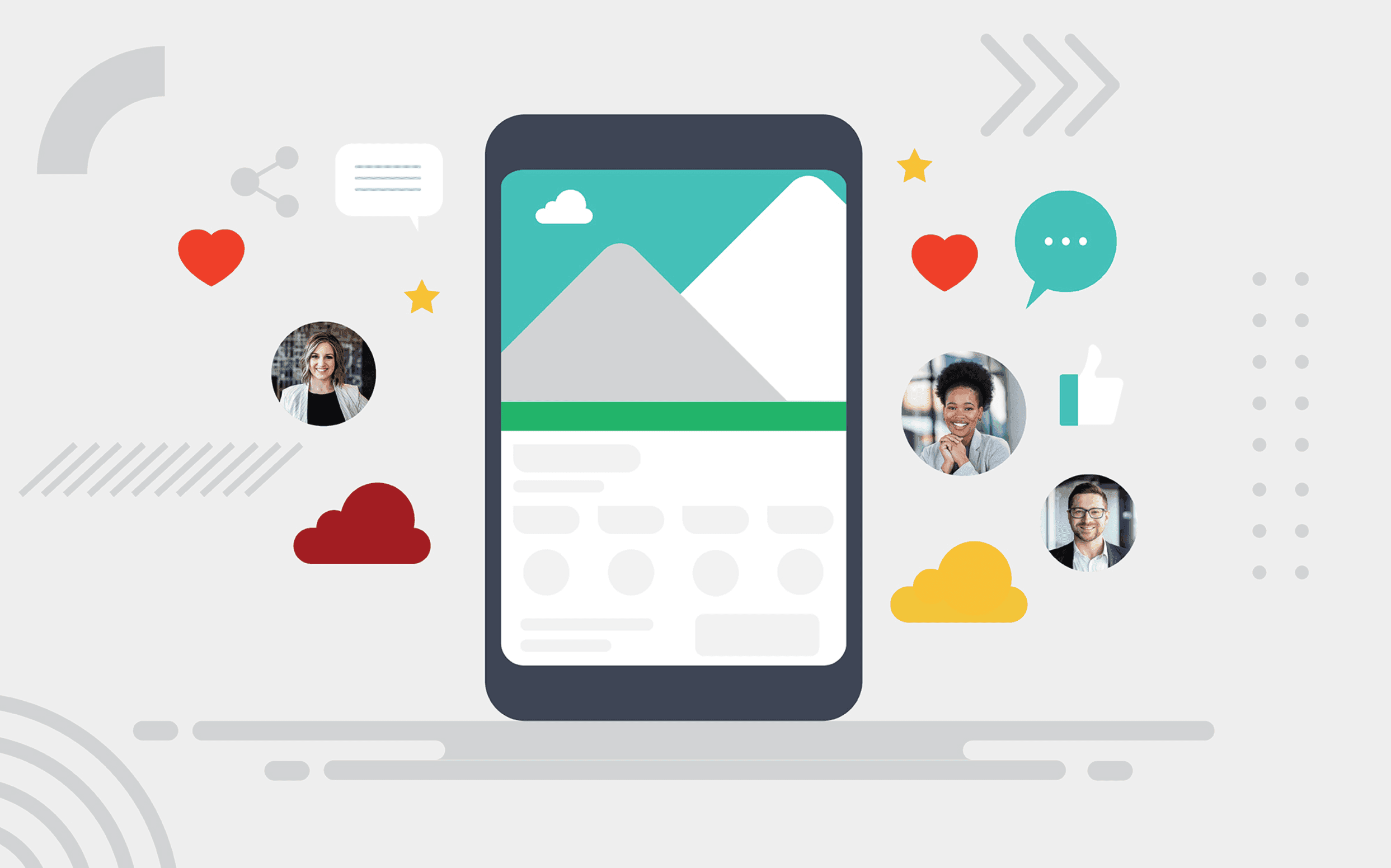
Visual elements and interactive features transform your Google Business Profile from a basic listing into a powerful marketing tool. With strategic optimization, you can create an engaging profile that converts searchers into customers.
Upload high-quality photos and videos
Businesses with recent photos typically receive more clicks to their websites, as images provide essential visual information about your company. Additionally, Google rewards fresh content regularly added to your profile.
For optimal results, upload:
- Exterior and interior business shots
- Product and service images
- Staff photos and completed projects
- Seasonal images showing different aspects of your business
Videos are even more engaging than photos, often catching users' attention as they autoplay in search results. For videos, follow these specifications:
- Maximum duration: 30 seconds
- Maximum file size: 75 MB
- Minimum resolution: 720p
Enable messaging and booking features
With 90% of people globally preferring messaging over phone calls to contact businesses, enabling chat features is essential. To activate messaging:
- Access your Business Profile
- Click "Edit profile" then "Contact"
- Select either text message or WhatsApp options
- Add your phone number or WhatsApp link
Being responsive through messaging directly impacts your local SEO score. Prompt, helpful responses lead to higher rankings, while delayed responses can harm visibility.
For service-based businesses, the booking feature (Reserve with Google) allows customers to make appointments directly from your profile. This integration with scheduling providers simplifies the booking process, with partners reporting that 50-75% of bookings come from new customers.
Use attributes to highlight key offerings
Attributes show specific features of your business, appearing on your profile across Search, Maps, and other Google platforms. These details help your business stand out in relevant searches.
You can select ownership attributes like:
- Women-owned, Black-owned, Asian-owned
- LGBTQ+-owned, Veteran-owned
- Small business (making less than $10 million annually)
Other attributes include accessibility options, payment methods, amenities, and safety features—all helping potential customers find businesses that meet their specific needs.
Boost Visibility with Reviews, Posts, and Q&A

Beyond creating your profile, active engagement is crucial for sustained visibility. Research shows that what customers say about your business carries more weight than your own messaging, regardless of how genuine it may be.
Encourage and respond to customer reviews
Reviews directly impact both your reputation and search ranking. In fact, 86% of consumers are willing to write a review when asked. To maximize this opportunity:
- Ask satisfied customers during positive interactions
- Include a review link in your email signature
- Follow up after service completion with a simple request
When responding to reviews, remember that 97% of consumers read businesses' responses. Thank positive reviewers sincerely and address negative feedback promptly with empathy. Google confirms that responding "shows that you value your customers and their feedback", consequently improving your business visibility.
Create regular Google Posts for updates
Google Posts appear prominently on your Business Profile and even show on Maps—essentially providing free advertising. Moreover, these posts help your profile rank for specific search terms as they contain fresh keywords.
You can create three types of posts: Update Posts (announcements), Offer Posts (promotions with start/end dates), and Event Posts (with scheduling details). Update Posts highlight what makes your business special, while Offer Posts feature time-limited promotions, and Event Posts showcase upcoming activities.
Manage the Q&A section proactively
The Q&A feature allows anyone to ask questions about your business—but also permits anyone to answer. Therefore, proactive management is essential to prevent misinformation.
Consider pre-emptively asking and answering your most frequently asked questions, as this provides valuable information to searchers via your Knowledge Panel. Additionally, Google may display your Business Profile in search results if it has reviews containing specific keywords that match search queries.
Regular monitoring of this section is vital since unanswered questions can negatively impact your reputation. Above all, treat this feature as an opportunity to highlight your best attributes and remove common barriers to purchase.
Conclusion
Optimizing your Google Business Profile represents a crucial step toward local search success. Throughout this guide, we've covered essential strategies to transform your profile from a basic listing into a powerful marketing tool. Most importantly, a well-optimized profile directly impacts your visibility to potential customers actively searching for your services.
Remember that consistency matters greatly. Your NAP information must remain identical across all online platforms to build trust with both search engines and customers. Additionally, categories significantly influence which searches display your business, making precise selection vital for reaching your target audience.
Visual elements play an equally important role. Businesses with recent, high-quality photos typically receive more clicks, while engaging videos capture attention in search results. These visual assets provide essential context about your offerings before customers even visit your location.
Customer feedback serves as perhaps the most powerful optimization element. With 86% of consumers willing to write reviews when asked, proactively requesting and responding to feedback creates a virtuous cycle of engagement and visibility. Likewise, regular Google Posts and proactive Q&A management keep your profile fresh and relevant.